Post-Calibration Monte Carlo: Settings
The way in which Post-Calibration Monte Carlo Analysis in FePEST works is very similar to the previously discussed Pre-Calibration option. However, post-calibration analysis can benefit from pre-calibration results (i.e. Jacobian matrix and super parameters from SVD-Assist) to generate a set of random realizations resulting in an “almost calibrated” set of parameters. The “almost calibrated” implies that the measurement objective function is reached with minimum effort.
Settings of the Post-Calibration Monte Carlo
The operation mode of Post-Calibration Monte Carlo is defined in the Optimization Control section of the Problem Settings dialog as shown below.
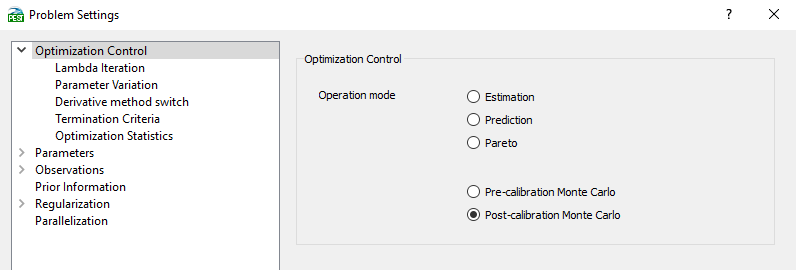
Activating post-calibration Monte Carlo operation mode in FePEST.
Post-calibration Monte Carlo is similar to the Pre-calibration Monte Carlo with the exception of the null-space projection. The Monte Carlo based parameter generation in FePEST, calls the PEST utilities, namely RANDPAR and PNULPAR (one after the other), to create randomly generated parameters that are “almost calibrated”.
The null-space projection requires the dimension
of the solution space (number of super parameters). This information
is already known to FePEST as the problem is already calibrated. The user
can further select between the  Auto
or
Auto
or  Manual
option to set the dimension of the solution space.
Manual
option to set the dimension of the solution space.
-
Auto: FePEST will run the PEST Utility SUPCALC to determine the number of super parameters in the system and uses this to carry out the null-space projection.
-
Manual: the user is prompted for the dimension of the solution space.
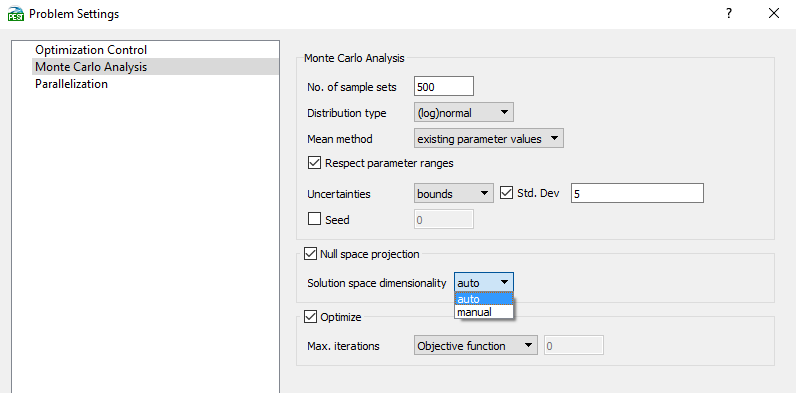
Monte Carlo Analysis: Post-Calibration settings.
Similar to Pre-calibration
Monte Carlo, the post-calibration mode also allows the user optimize
the FEFLOW problem for each sample set. If the  Optimize option is active, PEST will
do history matching (i.e. run in Estimation
mode). This is done relatively quickly as the optimization starts with
an “almost calibrated” set of parameters.
Optimize option is active, PEST will
do history matching (i.e. run in Estimation
mode). This is done relatively quickly as the optimization starts with
an “almost calibrated” set of parameters.
Running FePEST under post-calibration Monte Carlo mode
The button Run should be clicked to execute the Post-Calibration Monte Carlo mode. Similar to other modes, it first creates the PEST files. In addition to the RANDPAR output files (mc_rand*.par), some new parameter files appear in the working directory under the name mc_nsp*.par. These files contain the “almost calibrated” parameters that result from the PNULPAR utility.
Results of the Post-calibration Monte Carlo Analysis
The Parameter Uncertainty and Observation Uncertainty charts are also available for this mode. The Parameter Uncertainty dialog plots histograms for each parameter definition. Note that the histograms now relate to the parameters after null-space projection, i.e. “almost calibrated” parameters. Similarly, the Observation Uncertainty dialog plots histograms for each observation definition. Figure below shows an example of these two charts after optimization.
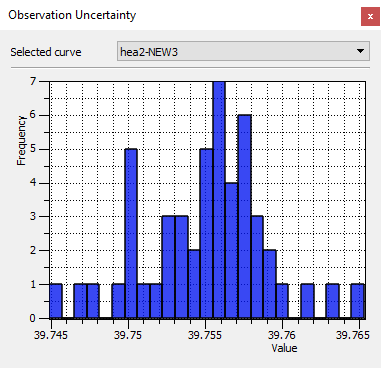
Results of post-calibration Monte Carlo analysis: Observation Uncertainty charts.
If the optimize option was enabled, a table summarizing the parameter values and the measurement objective function can be accessed from the menu Results - Show Results.
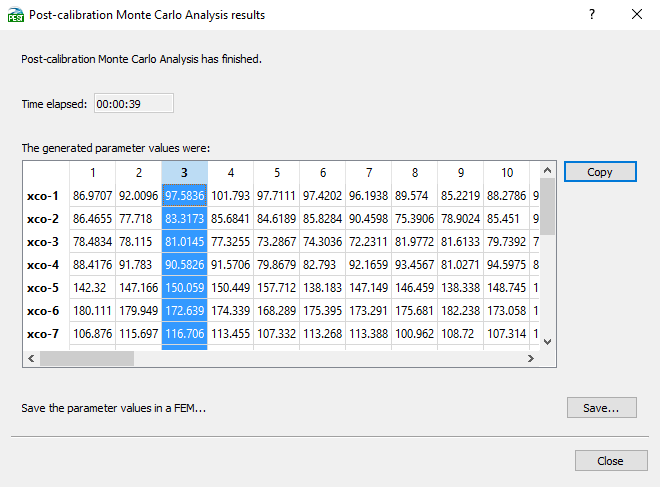
Post-calibration Monte Carlo Analysis results.









