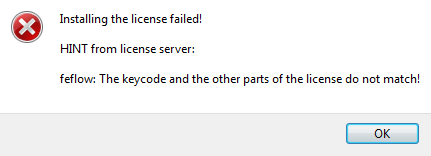Troubleshooting (Dongle License)
HostID not displayed
Instead of the Server Identification number the text <No Dongle> or <No Dongle Driver> is shown in the HOSTID field. This can be due to several reasons described below:
<No Dongle>
No dongle is detected at the host computer. Check if the USB port works correctly and make sure the correct dongle is plugged in.
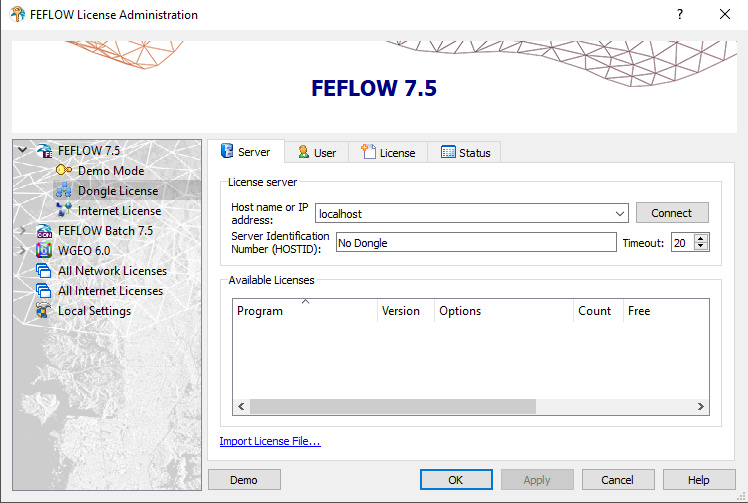
<No Dongle Driver>
The dongle driver does not work properly. Re-install the DHI License Manager package. Contact the FEFLOW support team if the problem cannot be solved.
The dongle driver installation is carried out during installation of the license software as shown below:
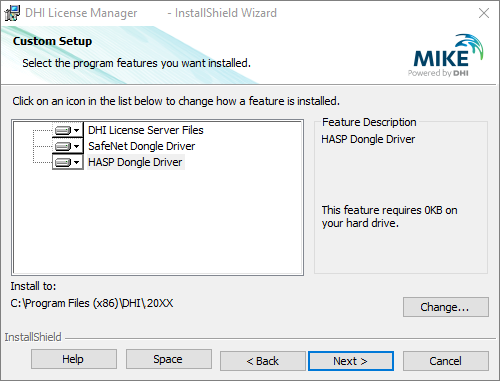
Dongle driver installation.
HOSTID does not correspond to the license file
The recognized dongle does not correspond to the license sheet. Either more than one FEFLOW dongle is plugged in, or the attached dongle is the wrong one.
Error message when connecting to the host
An error message appears when trying to connect to the host.
Cannot resolve hostname!
The host computer cannot be found on the network. Make sure that the host name is correct.
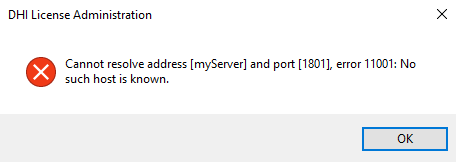
Cannot connect to license server: Connection refused!
The license package is not installed or not running on the host computer, or a firewall is blocking the connection. Make sure to install the license package and check if all firewalls between the client and the server machines allow routing of TCP/IP connections on port 1800.
In case of a local license (even single-seat licenses), the locally running firewall may need an exception to allow local TCP/IP connections on port 1800.
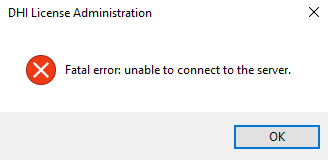
License Server Not Responding!
The host is not accessible via the network or is blocked by a firewall, or the network response time is extremely long. Make sure that a TCP/IP connection to the host can be established at port 1800.
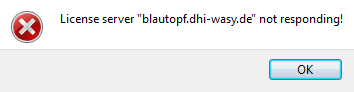
DHI License Manager not yet installed!
The DHI License manager software is not installed. You can get the license manager from the Download section of the MIKE Powered by DHI website.
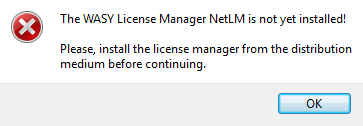
The dongle cannot be used in terminal server sessions
A single seat license cannot be used in a terminal server session or via remote desktop connection. Obtain a network license if necessary.
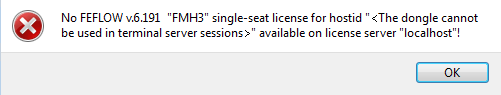
License information does not match the keycode
The license information input in FEFLOW, including a possible license expiry date and information about the licensee has to match the information provided on the license sheet precisely. Copying the license details via the clipboards helps to avoid typos and thus mismatches.
If the data do not match, the license cannot be installed.