Full tetrahedral meshing based on a 3D supermesh
Meshing the entire domain with a tetrahedral mesh is chosen in cases where a clean and consistent geometrical description of the entire domain is available from an external source. In most cases, this will be a geological model or a model produced in a 3D drawing software.
 |
In order to allow a generation of a tetrahedral mesh, the input geometries have to fulfil some very strict requirements: No gaps or overlaps are allowed in surfaces describing the meshed domains, and no intersections may occur in any of the supermesh elements. So, for example, line add-ins may not intersect any surfaces or the boundary of the model domain. In case the requirements are not fulfilled, the mesh generation will result in an error message saying that the input geometries have self intersections. From version FEFLOW 8.0, surface/surface and surface/polylines intersections can be attempted to be explicitely resolved using the new 3D supermesh preprocessing tools (see section Meshing). |
The workflow for tetrahedral meshing is as follows:
- Click on New in the Standard toolbar or choose New from the File menu.
- On the Model Target Type page of the New FEM Model dialog, choose the second option (Fully unstructured 3D mesh) and click on Next.
- On the Unstructured 3D Model - Import type selection page, choose the first option (Supermesh import from maps) and click on Next.
- Click on the Add map button and select a number of maps to be used as supermesh elements or background maps. 3D available map formats are available below:
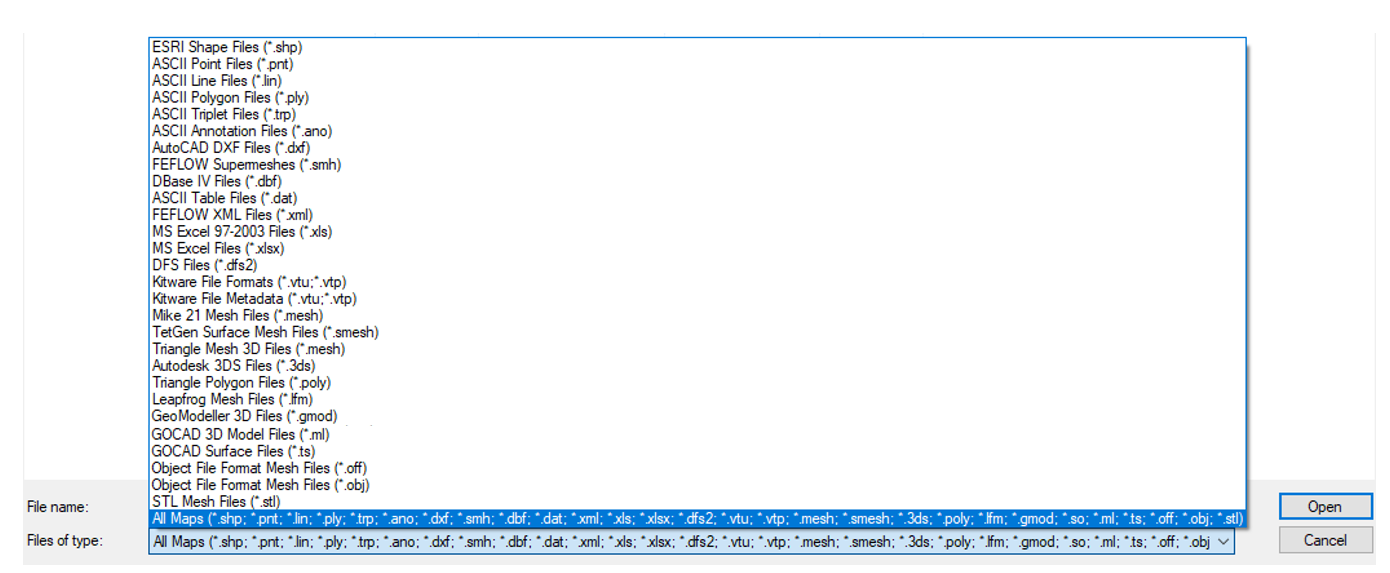
Available map formats.
- For each of the maps, you can choose what it will be used for. See the descriptions of the Meshing panel for details.
- Click on Finish to execute the import of the supermesh elements.
- You can now add additional supermesh elements if necessary (by loading maps into the Maps panel and using Convert to - Supermesh elements from their context menu.
- Generate the tetrahedral mesh using the Meshing panel.









