Basic Settings
The  Edit
menu allows the user to access the necessary options required for the
fundamental settings of any operation mode in FePEST.
Edit
menu allows the user to access the necessary options required for the
fundamental settings of any operation mode in FePEST.
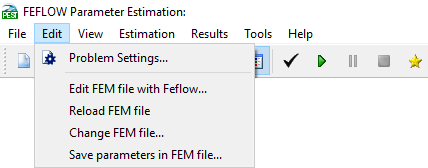
The
 Edit
menu allows access to the Problem Settings
dialog and options to edit, reload, change and create the FEM file.
Edit
menu allows access to the Problem Settings
dialog and options to edit, reload, change and create the FEM file.
|
|
The option Save parameters in FEM file can be very beneficial to verify the Problem Settings associated to Parameter Definitions such as initial parameter values and interpolation techniques. For example, typically the adequate number of pilot points used for the interpolation is unknown, a new FEM file can be created based on the distribution of pilot points to verify their spacing before even initiate a single model run. |
Calibration Workflow
The terms parameter estimation, history matching and calibration are used synonymously in this context.
The history matching process targets the estimation of a parameter set that optimally satisfies both the historical observations and - if provided – the prior knowledge. The resulting parameter set is a calibrated model.
-
Basic concepts: parameter definitions and observation definitions.
-
Required Settings: Settings necessary for parameter estimation (i.e. model calibration).
-
Run PEST: Starting and interrupting PEST in parameter estimation mode.
-
Outputs during PEST run: Visual feedback during the run and their interpretation.
-
Outputs after PEST run: Outputs after the model run and their interpretation.
-
Exporting a calibrated model: Creating a new FEFLOW FEM file with the calibrated parameter values.










